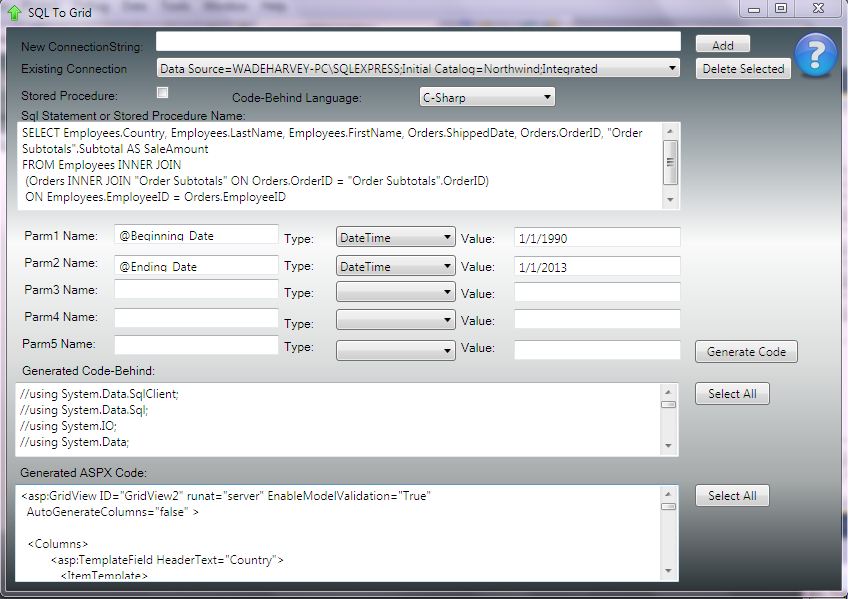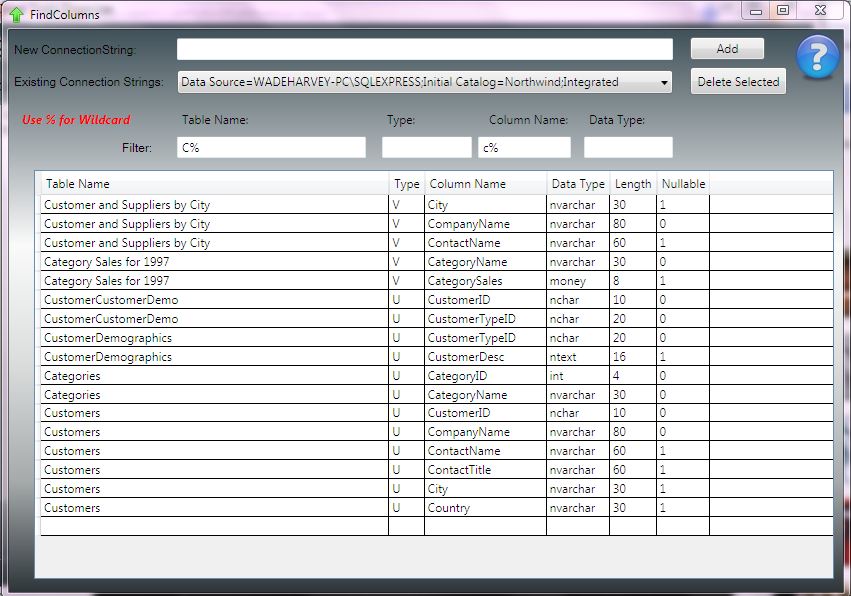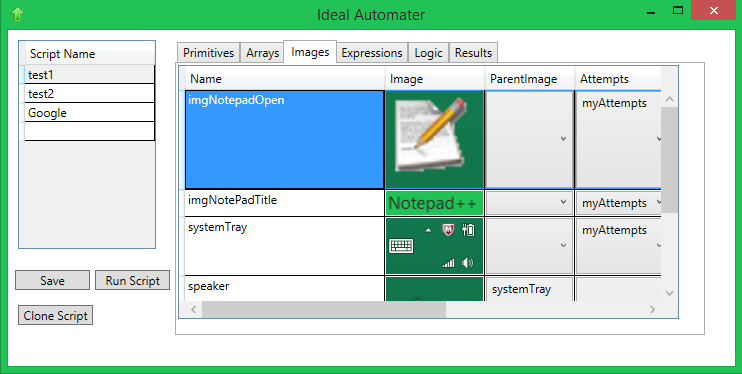Ideal Tools Organizer
"A mechanic that has tools hidden all over the garage is not very efficient. The same is true for the programmer that has development tools and content hidden all over the computer."
Ideal Tools Organizer allows you to create a central repository for pointers to tools and content on your computer. This makes it where you can launch your content instantly without having to navigate to it.
Problem #1: Tools are scattered all over the computer
Solution #1: Central location has pointers to your tools
Problem #2: Content falls off recently used list
Solution #2: Central location retains pointers to your content until you delete the pointer
Problem #3: Programmer forgets which tools work best on each type of problem
Solution #3: Pointers to tools can be grouped into folders to help you remember which tools to work best.
Problem #4: Takes a long time to navigate to content to launch application
Solution #4: Applications launch content instantly
ScreenShot:
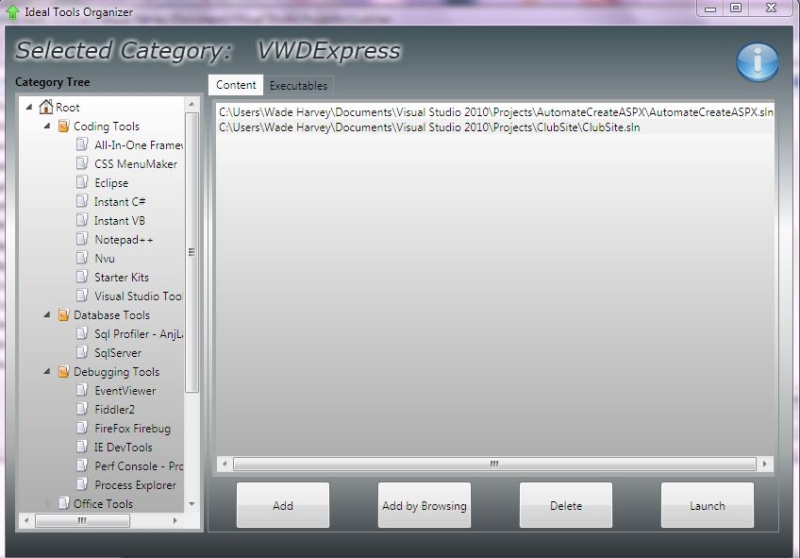
(Best Viewed When in Full Screen Mode)
 Ideal Tools Organizer Tutorial - PDF
Go to Download Page for Ideal Tools Organizer
Ideal Tools Organizer Tutorial - PDF
Go to Download Page for Ideal Tools Organizer
NOTE: Ideal Tools Orgranizer has three new built-in tools: SQL To Grid, Find Columns in SQL DB, and Ideal Automater.
The purpose of the "SQL To Grid" Tool is to allow one to quickly generate the VB.NET or C-Sharp code needed to get data from a sql server query, or a stored procedure, and display the results in a gridview.
The "Find Columns in SQL DB" Tool allows you to quickly find columns in a large SQL DB when you do not know which table the column is in or you do not know the complete spelling of the column name.
Ideal Automater allows you to write scripts to automate any tasks that you repeatedly perform in any application.
Use the new Built-In Tools tab in Ideal Tools Organizer and click on the question mark to see the complete tutorial.