Overview
An Abstract Algorithm that can be used to Solve Any Problem
Here is an abstract algorithm that can be used to solve any problem:
1. A
Problem arises when there is a "gap" between the
Actual and the
Ideal.
2. The first step to solving the problem is to compare the Actual to the Ideal and find the
Differences.
3. Once the Differences have been identified, we need to translate those differences into
Actions that we know how to perform.
4. Once the Differences have been translated into Actions, we perform those actions on the Actual in order to transform it into the Ideal.
When we learn how to automate the above algorithm, we can go on "autopilot" and let the computer solve any problem that arises. Until that time, we can automate manual repetitive tasks one at time, but we should only automate those tasks where the cost savings for automating them is greater than the cost of doing them manually.
Open Source C# Development Platform for Automating Computer Tasks
Ideal Automate is an open source development platform that allows C# developers to automate any repetitive task and to share what they have automated with other developers.
Ideal Automate allows one to automate almost any task. It does this by making it possible for you to write scripts that can find images on the screen. By finding an image on the screen, you are able to locate where you want to read or write something, regardless of which application the image resides within. The fact that you can read and write to virtually any location makes it possible to create a degree of artificial intelligence where the script is able to perform real-time, problem-solving activities. For example, the script can read a piece of information, interpret what it has read, and then make decisions in real time about what to do based on that interpretation.
Ideal Automate is based on the reuse of scripts that others have built. The ideal is that one person solves a problem and many can benefit from that solution when it published.
Here is a screenshot of IdealAutomateExplorer in List View:
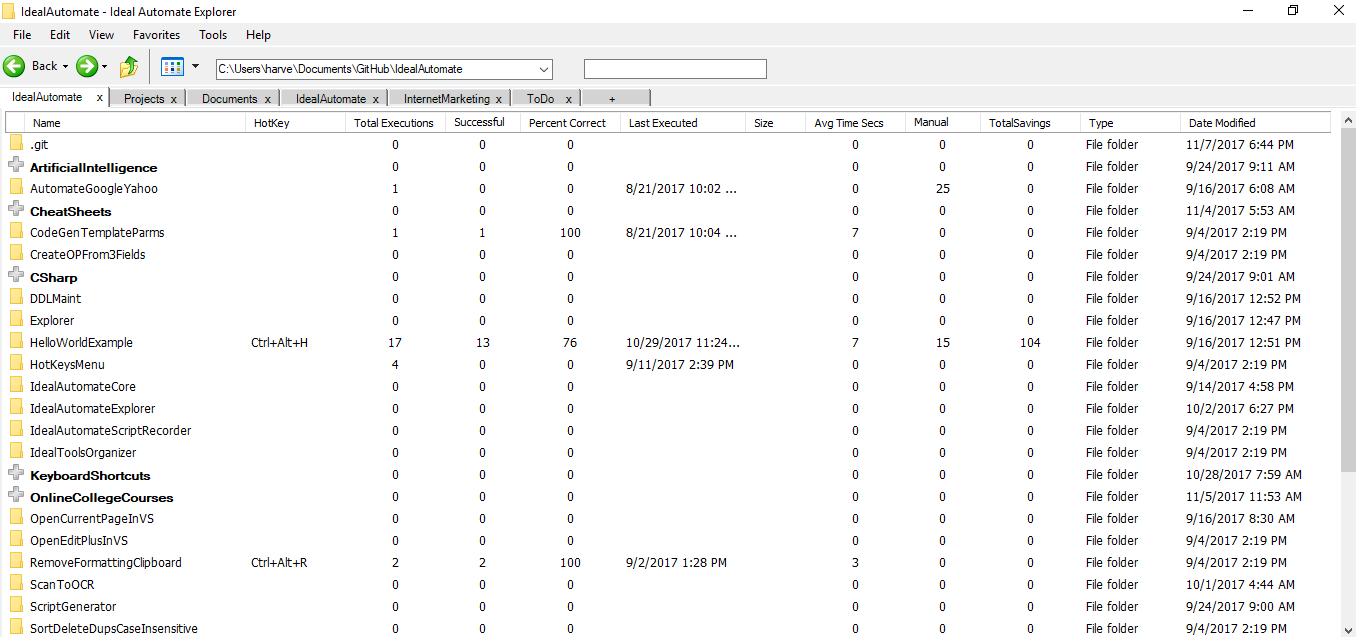
(click to enlarge)
Here is a screenshot of IdealAutomateExplorer in Details View:
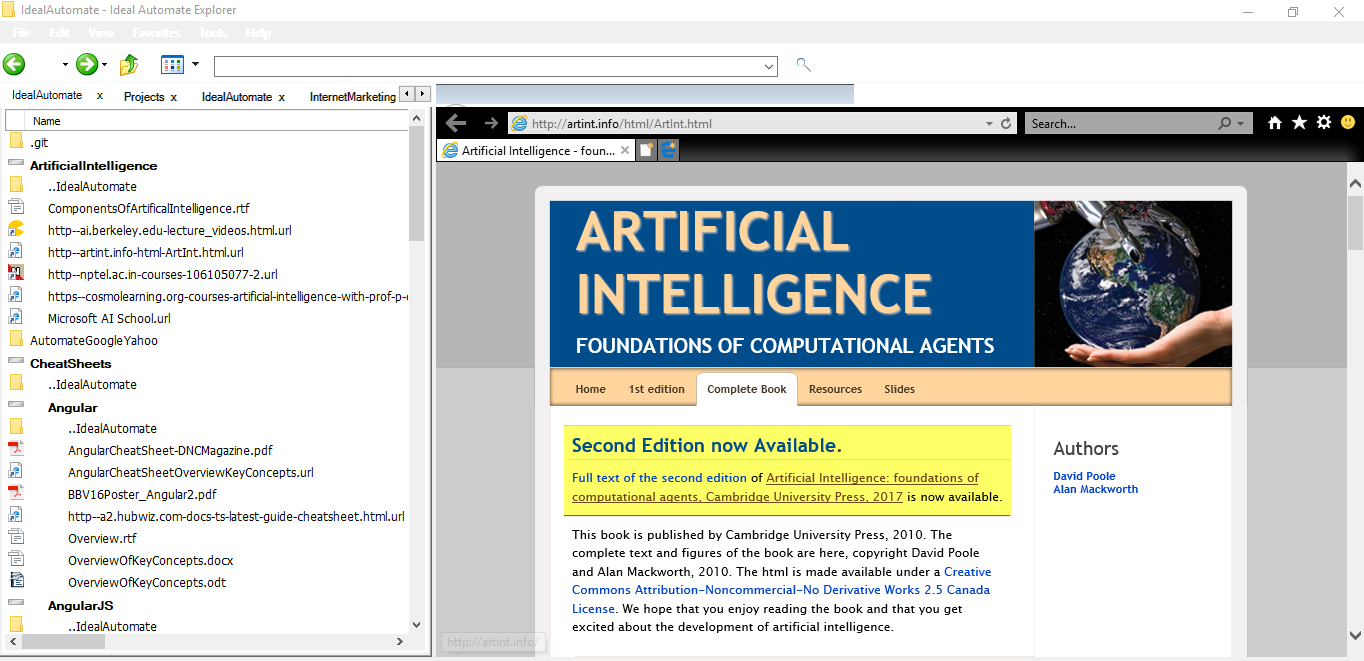
(click to enlarge)
The main project is Ideal Automate Explorer. Here are three ways that you can use Ideal Automate Explorer:
1. Central Repository for AI/Automation Applications
2. Knowledge Base
3. ToDo List
Instead of requiring that you keep all of your information in some third-party software, Ideal Automate Explorer allows you to keep your files in word documents, pdfs, images, desktop shortcuts, etc. Ideal Automate Explorer gives you the ability to organize your knowledge in its original pristine state in your ordinary windows folder structure so that it can easily be shared with others. If you have sensitive information, it can be easily segregated into separate storage in you roaming folder or into separate folders that you can keep in different tabs within the Explorer.